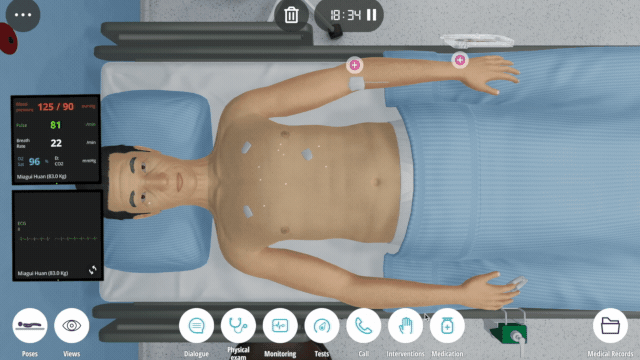When you are in the Body interact Simulation, it is possible to administer medications to your patient.
To do this, you need to click on the “Medication” menu, select the category, the drug, the route of administration, and the dose.
If you want to search for a specific medication you just need to click on the magnifying glass icon and type a minimum of 3 letters to start seeing the options available.
Note: in basic-level scenarios, you only need to choose the category of medication. The simulator will select the other options for you.