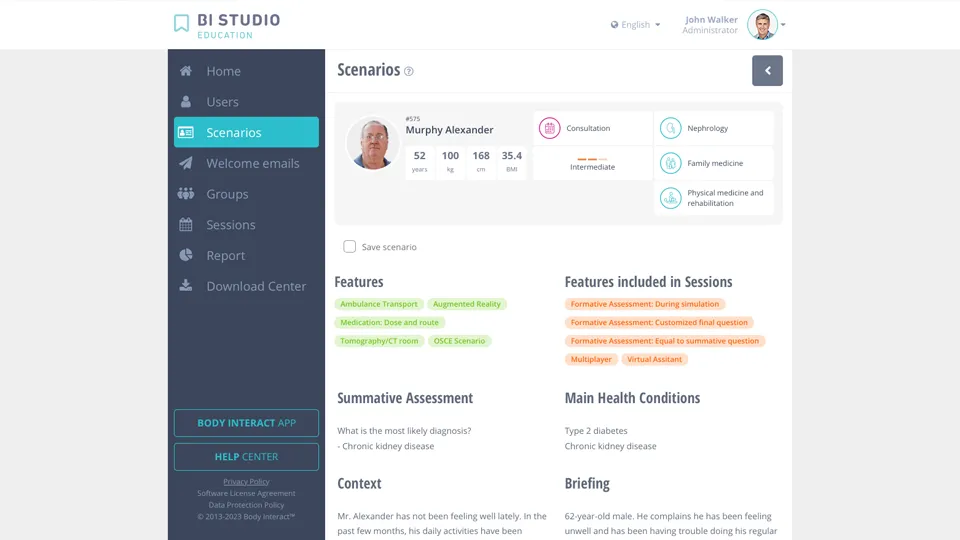Every clinical scenario possesses unique characteristics that align with the intended simulation objectives.
In each clinical scenario’s details, you will readily access this information.
In the scenario features list, you will find the features that are part of a clinical scenario structure or content and will influence its regular flow.
In the session-specific features list, you will find the features that are part of a clinical scenario structure and content but are only activated when a session is created. It will depend on the educator’s choices.
What are Clinical Scenario Features?
Each feature’s definition is provided below:
Medication class only (no dosing/route) – Users must only select the medication category or class, without specifying the dose or administration route.
Medication dose and route – Users must select the precise medication doses and administration routes.
Pharmacologic prescription dosage and route – Users must select dosage and administration routes for pharmacological prescriptions.
Tomography/CT room available – This scenario includes the option to transfer the patient to the Tomography/CT room for CT imaging tests.
Ambulance transportation – In this scenario, users can experience the transition of the patient from the Emergency Room to the Ambulance, providing a distinct view of both environments.
Augmented Reality – This scenario offers Augmented Reality (AR) interaction. Activate AR mode in the BI app before starting the scenario.
OSCE scenario – This scenario is tailored for educational use in OSCEs (Objective Structured Clinical Examination).
Multiplayer – This scenario allows up to 3 additional users to interact simultaneously with the same patient, either in-person or remotely.
In-simulation formative questions – In this scenario, formative questions automatically appear in response to specific user actions during the simulation. These questions do not affect the Global Score.
Post-simulation formative question (open-text) – After the scenario ends, users will encounter a formative open-text question. Educators can find this specific question in the Quick Solution Guide, available in the BI Studio “Scenarios” menu item.
Post-simulation summative question (open-text) – After the scenario ends, users will encounter a summative open-text question. Educators can find this specific question in the Quick Solution Guide, available in the BI Studio “Scenarios” menu item.
Virtual assistant – Users will receive helpful guidance and tips during the scenario to ensure a successful simulation experience.