The Timeline in Body Interact provides a comprehensive report of all the actions you’ve taken throughout the simulation. It helps you reflect on your clinical decisions and see how they influenced the patient’s condition during the scenario.
Understand the Timeline
You can also filter your actions by priority:
- First-priority actions (Green)
- Second-priority actions (Orange)
- Non-priority actions (Grey)
Additionally, you can revisit exams and lab tests within the Timeline by clicking the ‘Detail’ button associated with each action.
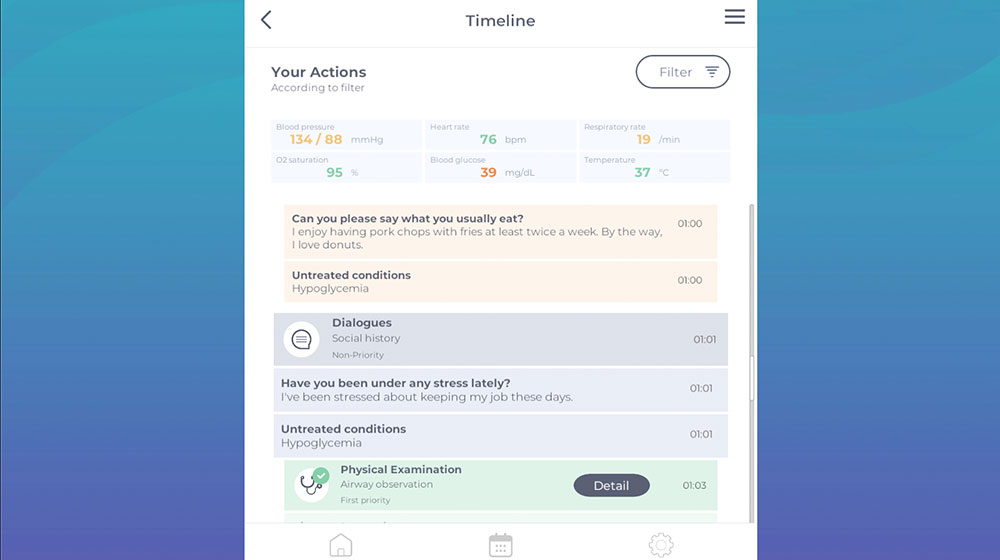
Was this article helpful?
YesNo




