The pink plus buttons appear on various objects connected to the patient within the Body Interact simulation, allowing you to adjust settings or trigger specific actions.
Understand Pink Plus Buttons
- On an IV line: Click to change the dose of a medication.
- On an oxygen mask: Click to adjust the oxygen flow.
- On the defibrillator: Click to apply the shock, once the pads are in place.
These buttons are context-sensitive, meaning their function depends on the object they are on and the current clinical scenario. They help you interact more precisely with the patient’s equipment.
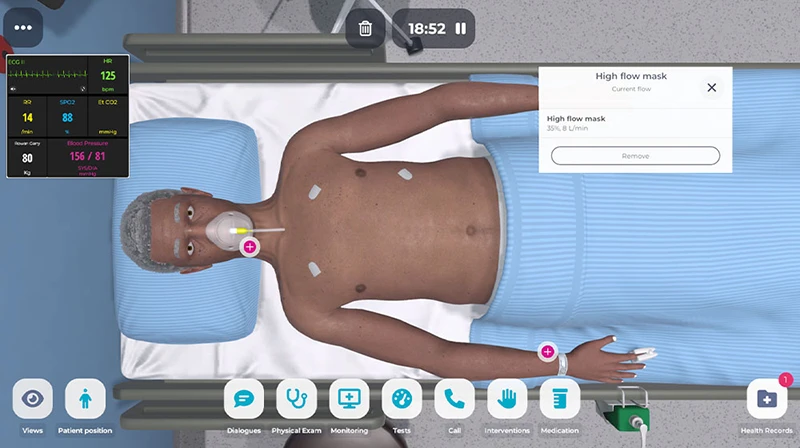
Was this article helpful?
YesNo
Was this article helpful?
YesNo




