The AI Simulation Report provides detailed, AI-generated feedback after each clinical scenario is concluded. It helps you understand your strengths, weaknesses, and areas for improvement. This feature is currently available only for scenarios in the Emergency Room and Consultation environments.
Understand the AI Simulation Report
What the Report Offers
The AI Simulation Report analyzes the timing and sequence of your actions in relation to the patient’s clinical condition to offer insightful recommendations. It aggregates complex debriefing data into a structured, easy-to-understand summary, typically including sections such as:
- Summary: A concise overview of the scenario and its outcome.
- Let’s Look at What Happened: A review of the key events and your actions.
- What You Did Really Well: Highlights your effective clinical decisions and interventions.
- What You Can Improve Next Time: Provides actionable suggestions for future attempts.
Important Considerations
- The AI Simulation Report will not be available if an educator, while creating a session, chooses to hide all feedback, metrics, and solutions in the post-simulation features settings.
- AI Can Make Mistakes: Always rely on your clinical knowledge and expert guidance alongside the AI report. Artificial intelligence can make errors.
- Report Not Saved: The AI Simulation Report is not automatically saved. Remember to take a screenshot if you would like to keep a record of your report.
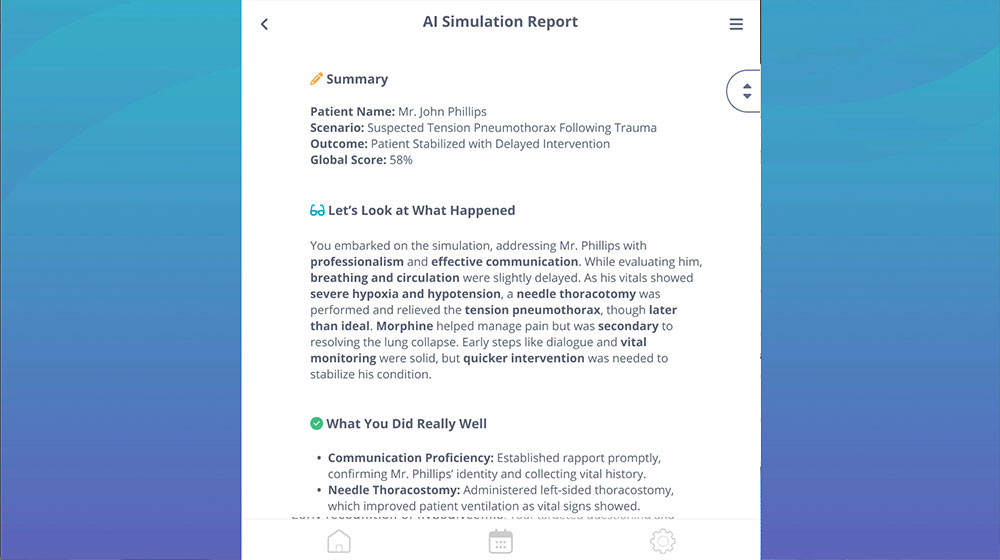
Was this article helpful?
YesNo




