Scientific References in Body Interact provide the medical foundation behind the clinical decisions, feedback, and scenario design within the simulation. They ensure that the content presented to learners is evidence-based, clinically accurate, and aligned with current international guidelines.
Access Scientific References
Where to Find Scientific References
You can access these references in two main ways:
After Finishing a Scenario
After completing a scenario, you can view the references by:
- Answer the End of Simulation Questions.
- After the Scenario Feedback, scroll down the ‘Take-Home Message’ area. An area titled Scientific References will be available, listing both general and specific references for the scenario.
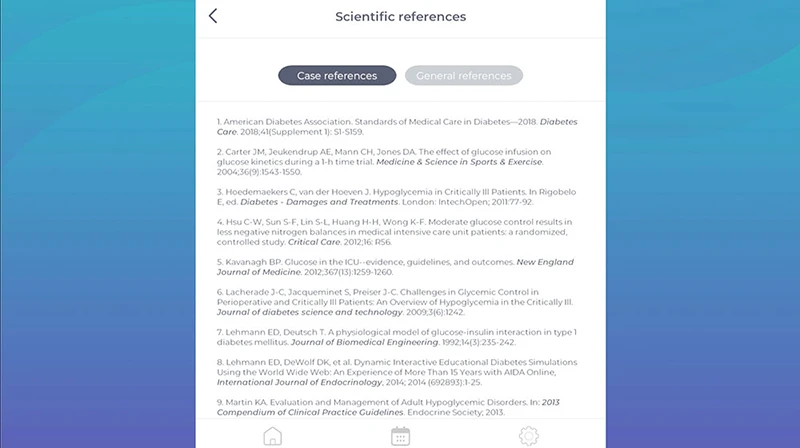
In BI Studio
This method is especially helpful for educators preparing for class or learners reviewing materials before a simulation.
- Go to BI Studio.
- Open the Scenarios tab.
- Click on the scenario you want to explore.
- Scroll down the Scenario Information page.
- Open the tab called “Scientific References”.
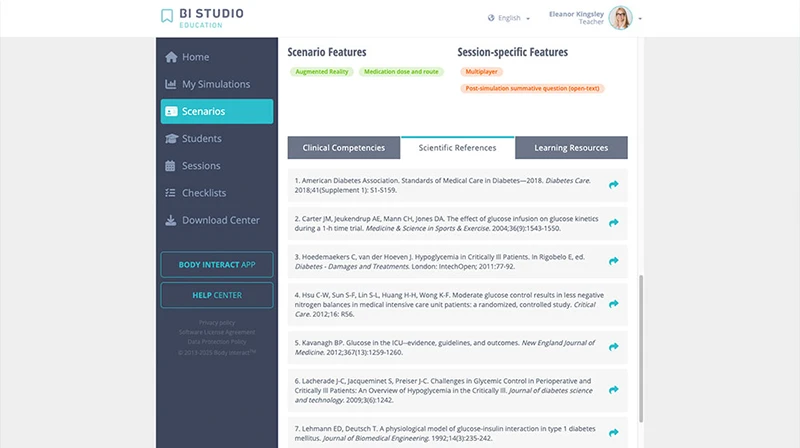
As a learner, if your educator has assigned you a session, you can check the scientific references by:
- Accessing the Sessions menu.
- Clicking on the session.
- In the ‘Scenarios’ tab of your session, click on the scenario.
- Scroll down the page, where you will find a tab with the Scientific References of the scenario.
Was this article helpful?
YesNo




