In the Body Interact simulation, you may find that certain options within menus are unavailable (greyed out).
Disabled Options in the Simulation
Just like in real clinical practice, some medical interventions or actions cannot be performed before following specific protocols or procedures. This may also happen if:
- The patient is not in the correct position for the procedure.
- The patient’s health condition does not allow for that action at the moment.
To help you understand why an option is unavailable, look for a tip button next to the greyed-out option. Clicking this button will provide guidance on what needs to be done for the option to become available. Try to identify the reasoning behind the restriction and consider the steps you would take in a real clinical setting.
Examples of options that might be unavailable:
- Defibrillation (e.g., if the patient is conscious/awake)
- Angioplasty (requires Cath Lab activation)
- Imaging tests (e.g., if initial patient assessments or stabilization are incomplete)
- Oral medications (e.g., if the patient is unconscious)
- IV medications (requires an IV line insertion)
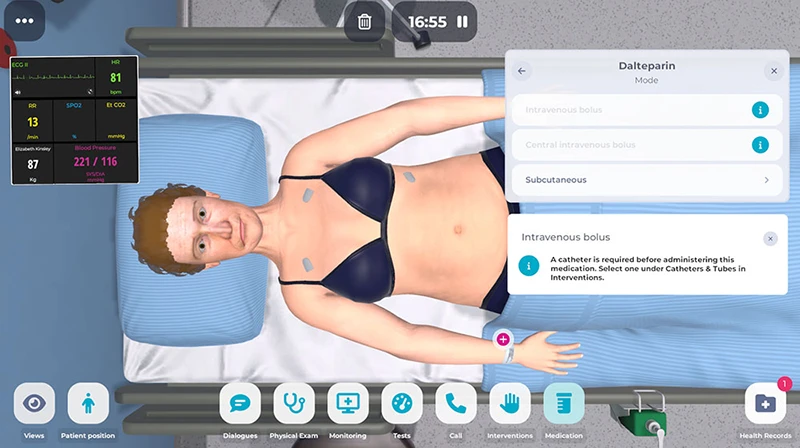
Was this article helpful?
YesNo
Was this article helpful?
YesNo




