From reviewing your latest scores to keeping tabs on your competencies, BI Studio is where your simulation journey gets organized. It helps you keep track of your simulations and monitor your progress.
BI Studio for Students
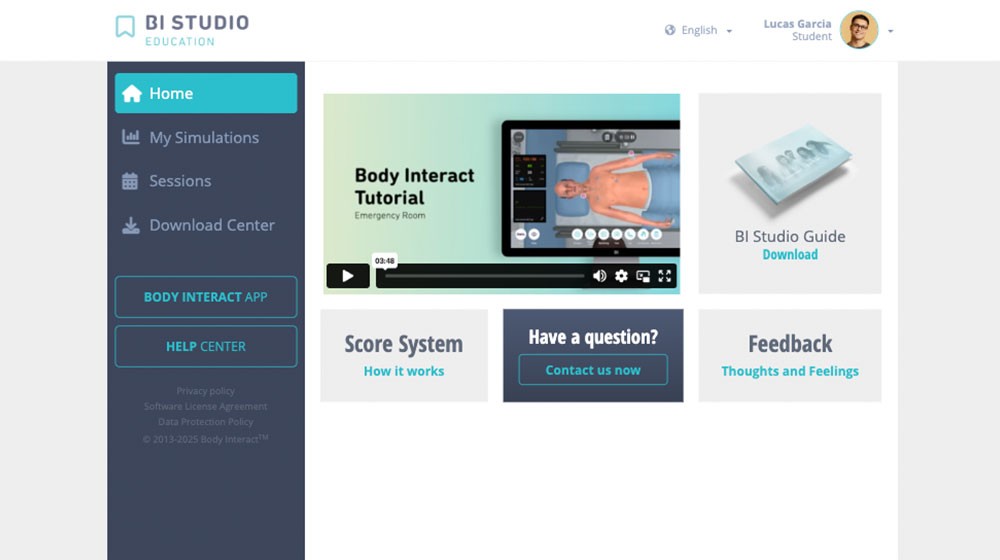
1
Home
2
My Simulations
3
Sessions
4
Download Center
5
Body Interact App
6
Help Center
7
Profile Settings
8
Language
- Home: This is where you’ll find quick-start guides, tutorials, and essential links you might need.
- My Simulations: Dive into your metrics, review past simulations, and check your Logbook of Competencies, a master list of the skills you’ve been exposed to across all your simulations.
- Sessions: Find your next assignment. This is where you can see all the training, evaluation, and OSCE sessions your educator has assigned to you, which you can access directly in the Body Interact’s Training Center.
- Download Center: This is where you can download the Body Interact app for all your devices (iOS, Android, Windows, etc.) so you’re always ready to train.
- Body Interact App: Go straight to the action. This button opens the Body Interact app and automatically logs you in with your BI Studio credentials.
- Help Center: Find your answers here. This button takes you to the home page of the Body Interact Help Center.
- Profile Settings: Change your name, update your photo, reset your password, and log out.
- Language: Master your training in your language. This is where you can change the BI Studio interface to the language you prefer, choosing from English (International, US, UK), Spanish, Chinese, Japanese, French, Polish, and Portuguese (Brazil, Portugal).
Was this article helpful?
YesNo
Was this article helpful?
YesNo




