Welcome to the Body Interact Help Center
Choose the platform you need help with
Using Body Interact outside an institution?
Explore BI Learning for guides on personal subscription plans and courses.
Experience Realistic Clinical Training with Body Interact
Discover Body Interact, the leading Virtual Patient Simulator for in-person, remote, and hybrid learning. Practice safely with realistic clinical scenarios available in multiple languages.
Can't find what you need?
Was this article helpful?
YesNo