To perform manual compressions as a form of life support in Body Interact, follow these steps:
Provide Life Support
- Go to the Interventions menu.
- Select Life Support.
- Choose Manual Compressions.
- Select the desired compression rate.
- You can adjust the rate using the pink plus button if needed. The compressions will continue until the patient stabilizes.
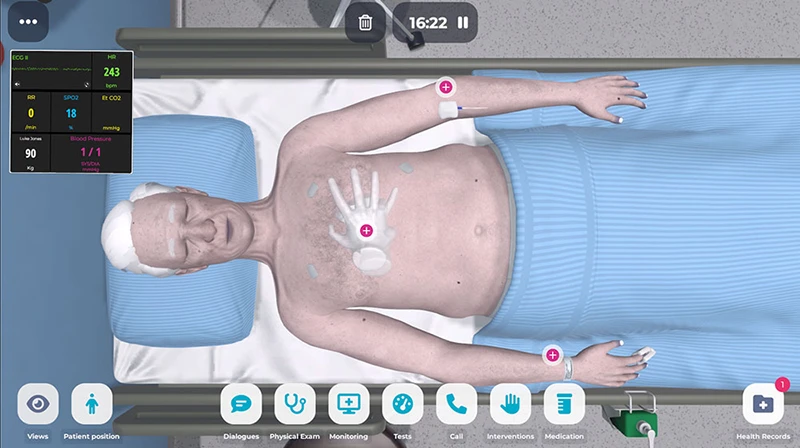
Was this article helpful?
YesNo
Was this article helpful?
YesNo




