Need to recover access or update your login details? You can reset or change your Body Interact password in just a few steps.
Reset or Change Your Password
Reset your password
If you forgot your Body Interact password, follow these steps:
- Open the Body Interact app.
- Below the login fields, click “Forgot your password?”
- Enter the email address linked to your Body Interact account.
- Click “Recover password”.
- Check your inbox for a reset email. If it’s not there, check your junk or spam folder.
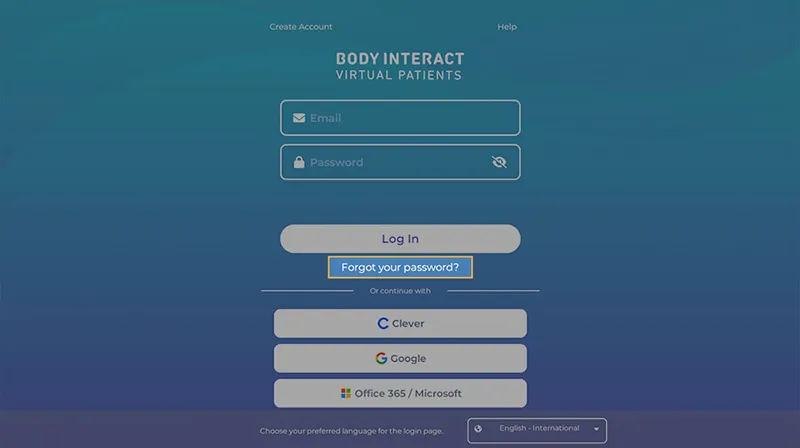
Change your password
To change your password while logged in, follow these steps:
- Open the Body Interact app.
- Go to Settings > Profile > Change Password.
- Enter your current and new passwords, then click “Change”.
- A confirmation message will appear once your password is updated.
You’re all set! If you run into any issues, contact support for assistance.
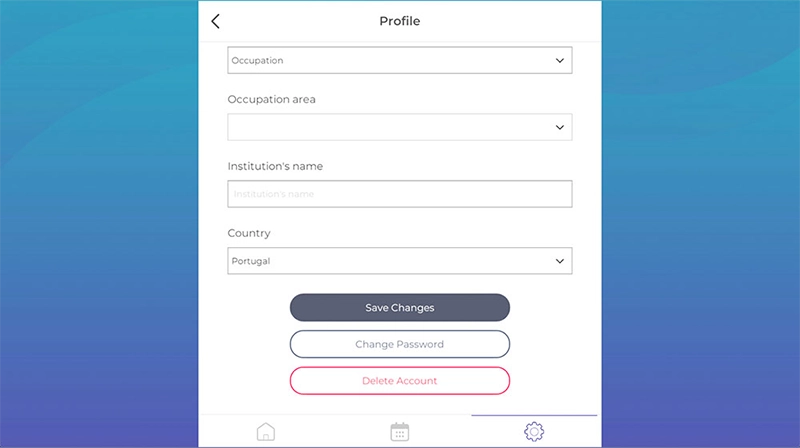
Was this article helpful?
YesNo




