If you wish to delete your Body Interact account within the app, follow these steps:
Delete Your Body Interact Account
- Open the Body Interact app.
- Go to Settings.
- Select Profile.
- Scroll down the page.
- Tap or click Delete Account.
Important Note: Deleting your account is a permanent action. Please ensure you wish to proceed before confirming
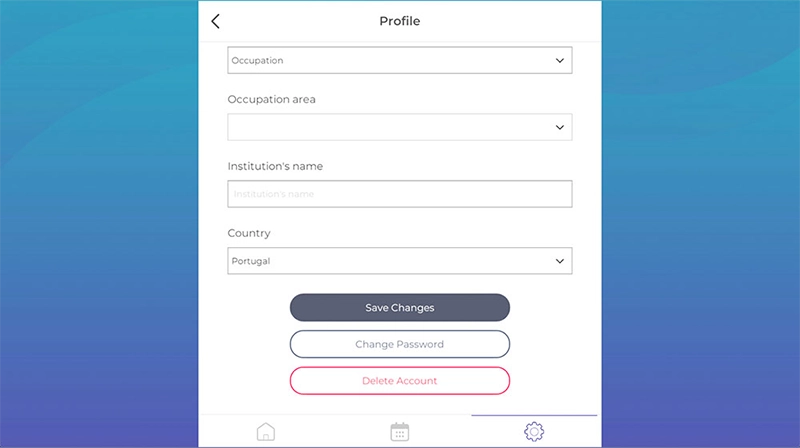
Was this article helpful?
YesNo




