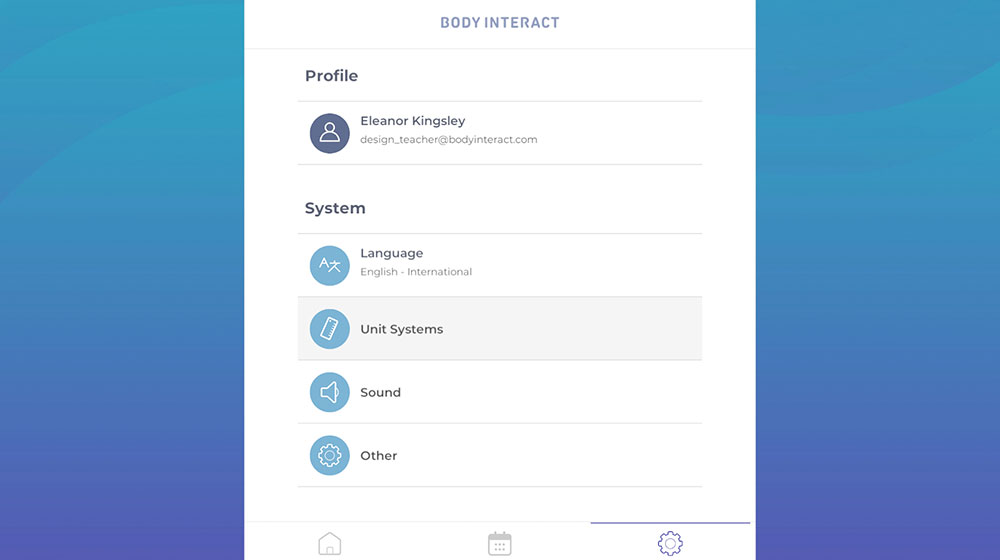You can adjust the unit system used within the Body Interact simulation by following these steps:
1. Open the Settings menu.
2. Select Unit Systems.
3. Choose the measurement units that best match your practice or learning preferences.
You can adjust the unit system used within the Body Interact simulation by following these steps:
1. Open the Settings menu.
2. Select Unit Systems.
3. Choose the measurement units that best match your practice or learning preferences.