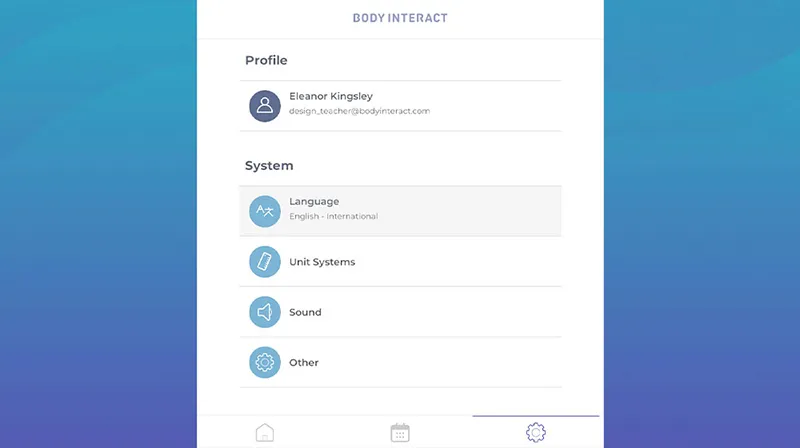To change the language displayed in Body Interact, follow these steps:
1. Go to Settings.
2. Select Language.
3. Choose your preferred language from the available options.
To change the language displayed in Body Interact, follow these steps:
1. Go to Settings.
2. Select Language.
3. Choose your preferred language from the available options.
Body Interact offers various language options for both text and audio. The extent of translation differs by language: