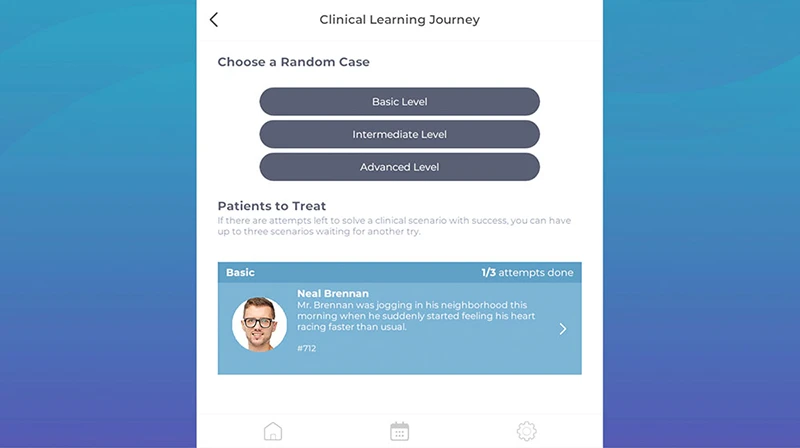Within the Clinical Learning Journey, after the “Recommended Patient” and “Choose a Random Case” options, you’ll find the “Patients to Treat” section.
This section is designed to help you revisit virtual patients you have previously attempted. After you treat a virtual patient and move on to a different one, that first patient will appear in this section, allowing you to try again later.
You can have up to 3 clinical scenarios saved here for re-attempt.