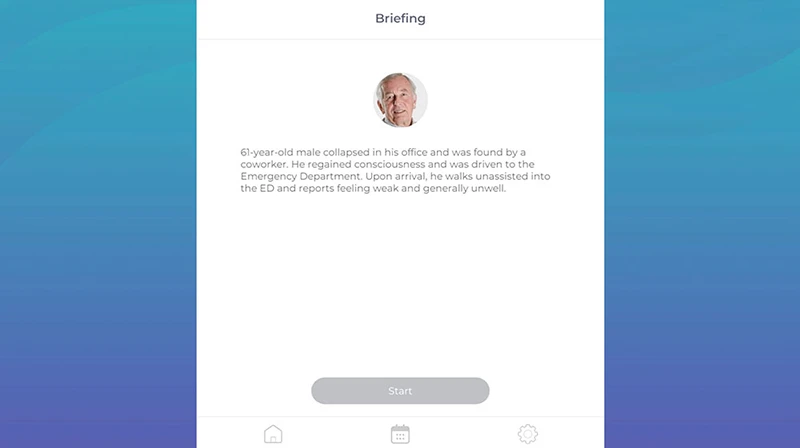If you’ve selected a clinical scenario and clicked “Start Scenario,” but can’t immediately click the “Start” button on the briefing page, don’t worry.
After the briefing appears, the “Start” button may take a few seconds to become active. This brief delay allows the app to finish downloading all the necessary files to run the simulation.
Use this time to carefully read the scenario briefing and prepare your approach before you begin.