If you are using the Body Interact app on an iOS or Android device, you can download simulation packages to your device. This allows you to access scenarios even when offline. An active internet connection is required to download these packages.
Download Simulation Packages
Types of Downloads
Body Interact offers two types of package downloads:
Full Download
- Downloads all available scenarios in your account, including assets and patient models.
- This process can take longer and requires more device storage.
- Once completed, there is no need to wait when opening a scenario.
- Recommended when you have unlimited or stable internet access.
To start a full download
- Open the Body Interact app on your iOS or Android device.
- Go to Settings.
- Scroll down and tap on Download All Files.
- Wait for the download to complete. This may take several minutes, depending on your internet speed and the number of available scenarios.
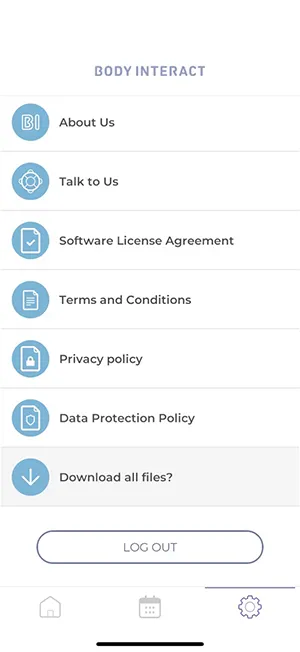

Partial Download
- Downloads all available scenarios in your account, including assets and patient models.
- This process can take longer and requires more device storage.
- Once completed, there is no need to wait when opening a scenario.
- Recommended when you have unlimited or stable internet access.
Additional Information
- Package downloads are based on the language selected in your account.
- If you log out, previously downloaded packages will remain on your device
Was this article helpful?
YesNo




